I had a post last month ( or year for that matter) on Hey, Scripting Guy! where I talked about using PInvoke and PowerShell to create a function that allowed you to remove files which were nested too deep in a folder path causing a long path issue meaning that the file could not be removed.
The problem with this function is that it could only remove a file by using the DeleteFile function. While this is great, it could really use some extra features such as being able to remove directories which includes deleting the child files/folders…similar to what you would have with Remove-Item.
In order to do this, I need to look at working with RemoveDirectory to actually delete the folder. The next issue is that I first need to remove all of the child objects under the directory which includes other files and folders and continue to recursively go through each sub-folder until I reach the end and at that point I can remove the folder.
The result is my function called Remove-Item2 which performs like Remove-Item with the exception of the only parameter that you have is –Path.
For those interested, here is the code that I put together for the recursive folder and file deletion.
If ($Handle -ne -1) {
While ($Found) {
If ($findData.cFileName -notmatch '^(\.){1,2}$') {
$IsDirectory = [bool]($findData.dwFileAttributes -BAND 16)
Write-Debug "$(Get-PSCallStack | Out-String)"
If ((Get-PSCallStack).Count -eq 2) {
$_FullName = "$($Path)"
} Else {
$_FullName = "$($Path)\$($findData.cFileName)"
}
If ($IsDirectory) {
#Dive deeper
$PSBoundParameters.Fullname = "$_FullName\*"
Remove-Item2 @PSBoundParameters
If ($PSCmdlet.ShouldProcess($_FullName.TrimStart('\\?\'), 'Remove Directory')) {
#Remove file
$Return = [poshfile]::RemoveDirectory($_FullName)
If (-NOT $Return) {
Write-Warning "Unable to remove $_FullName"
}
}
} Else {
If ($PSCmdlet.ShouldProcess($_FullName.TrimStart('\\?\'), 'Remove File')) {
#Remove file
$Return = [poshfile]::DeleteFile($_FullName)
If (-NOT $Return) {
Write-Warning "Unable to remove $_FullName"
}
}
}
}
$Found = [poshfile]::FindNextFile($Handle,[ref]$findData)
}
[void][PoshFile]::FindClose($Handle)
}
I used Get-PSCallStack to help me determine where I am at in the folder path as each call to the function would increase the callstack which helped me to actually delete the top level folder that I was looking to remove. I tried a few other approaches like a counter or setting another variable, but they had less than desirable results.
The result is a function that you can use to clear out files and folders which are normally unreachable using Remove-Item as shown below:
The function is available below from the Script Center Repository to use. Give it a run and let me know how you like it!
Download Remove-Item2
https://gallery.technet.microsoft.com/scriptcenter/Remove-LongPathFile-7a4db495

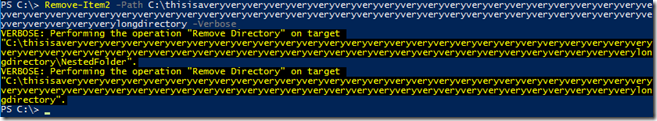

Thanks for making this available. I’ve run into a similar problem just trying to search files with a long directory path. I love PS, but MS should be embarrassed that it’s file functions fail with long paths.
You’re welcome! If you are interesting in a function to search for files, check out this one I wrote a while back: https://learn-powershell.net/2015/10/21/another-way-to-list-files-and-folders-beyond-260-characters-using-pinvoke-and-powershell/